Create a blog on Blogger.com Easy and Free
wishes. Surely it is advisable to write articles useful knowledge.
To create a blog on
Blogger.com, you must have an account on Blogger.com you can make free. You
first must also have an email address to complete the requirements to create a
blog on Blogger.com.
Please follow the steps to create a blog on Blogger.com as
follows:
Open your browser page and
then type in the search box "Blogger.com", it will show the following
picture:
Then type your email address
and password. Then click sign in, then you will get into your blogger account.
You can start a blog with
the click "New Blog", it will show the following picture:
Then write down the title
and the address of your blog.
Then click "Create a
blog!". It will show a window to start creating articles on the blog. Then
click "Start blogging" or click on the pencil picture. For a clearer
look at the picture below:
Then a window will appear to
write your article. Please you write articles on your blog. Write also to the
title of your article.
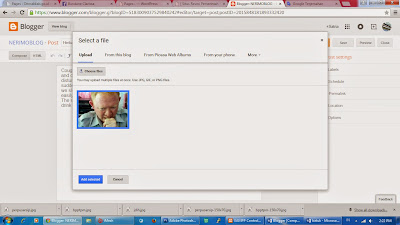
Then adjust the position and size of the image to your liking.
You can also display images
related to the articles that you write. Click "Insert image" in the
toolbar.
it will show the following picture:
it will show the following picture:
In the picture above you are
asked to select an image. If you do not upload the image you want to display on
the article yet, please click on "Upload" and then click "Choose
file".
Then please select the
images you want to upload. Then wait until the upload process is complete. Then click the image that
you have uploaded, then click "Add selected".
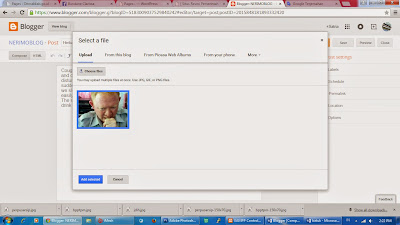
Then adjust the position and size of the image to your liking.
You can also set the writing through toolbar provided by Blogger.com.
Do not forget to save
articles that you have typed in the blog. If you want to publish your article,
click "Publish". Then you have to publish a blog, and everyone can
read your writing results.
The benefits of a blog:
- We can train the ability to convey information or knowledge through articles on the blog that we created.
- Through the blog we can get ideas from readers who leave a comment on the article that we make.
- With the blog we can provide benefits in the form of knowledge to others through the article that we created so that may be the solution of the problems they face.
- With the blog we can earn money, if the blog that we created an online advertising program, like Google AdSense. In this program we created a blog that becomes a medium for display advertising a product, and of course we'll earn from those ads.
Please make your blog as
good as possible, in order to provide benefits to yourself and others.











Comments
Post a Comment